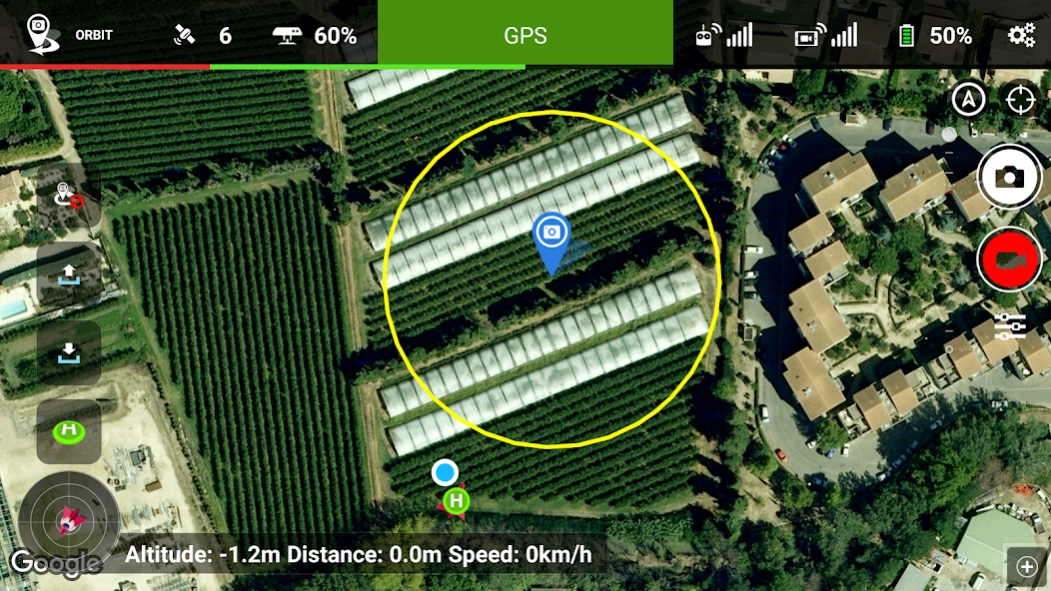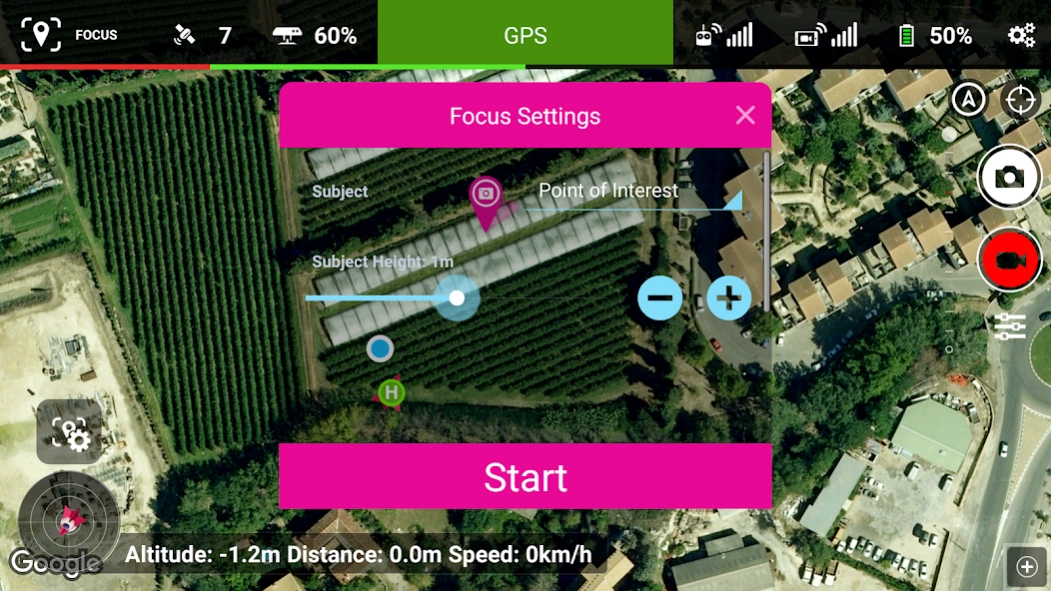Litchi for DJI Phantom 2 2.7.3
Free Version
Publisher Description
Litchi for DJI Phantom 2 - Unlock the full potential of your DJI Phantom 2 Vision(+) aircraft with Litchi
Unlock the full potential of your DJI Phantom 2 Vision/Vision+ with Litchi, the #1 app for DJI aircrafts.
Compatible with Phantom 2 Vision and Phantom 2 Vision +
Get Litchi for Phantom 3/Inspire 1 at https://play.google.com/store/apps/details?id=com.aryuthere.visionplus
Includes Panorama, Orbit, Follow me, Ground Station/Waypoints, Virtual Reality mode, Focus, Flight Logs and more!
Learn more about Litchi's features at https://www.flylitchi.com/help
Feature Highlights:
• Panorama mode: easily shoot 360° horizontal and spherical panoramas
• Advanced Ground Station (Waypoint) editor with unlimited distance
• Virtual Reality mode compatible with most mobile VR goggles such as Freefly VR, Durovis, Homido, Gear VR (may require mod), etc
• Move the gimbal with your head in VR mode
• Follow me with advanced settings
• Follow touch mode, place a marker anywhere on the map, drag it around and the aircraft will follow it
• Orbit mode
• Ability to save and load Waypoint missions and Orbit flights
• Advanced camera settings and shooting modes
• Auto record
• Ability to take pictures while recording
• Dynamic homepoint
★Important★
When starting the app for the first time, you need to be connected to Internet in order to validate the app with DJI servers.
Litchi is available in the following languages: English, French, Russian, German, Spanish, Italian, Czech, Danish, Dutch, Polish and Portuguese
Flight logs are stored in the mobile device's internal storage, in the "LitchiApp/flightlogs" folder
Waypoint missions are stored in the mobile device's internal storage, in the "LitchiApp/missions" folder
About Litchi for DJI Phantom 2
Litchi for DJI Phantom 2 is a free app for Android published in the Video Tools list of apps, part of Audio & Multimedia.
The company that develops Litchi for DJI Phantom 2 is VC Technology Ltd. The latest version released by its developer is 2.7.3.
To install Litchi for DJI Phantom 2 on your Android device, just click the green Continue To App button above to start the installation process. The app is listed on our website since 2016-10-17 and was downloaded 204 times. We have already checked if the download link is safe, however for your own protection we recommend that you scan the downloaded app with your antivirus. Your antivirus may detect the Litchi for DJI Phantom 2 as malware as malware if the download link to com.aryuthere.visionplus2 is broken.
How to install Litchi for DJI Phantom 2 on your Android device:
- Click on the Continue To App button on our website. This will redirect you to Google Play.
- Once the Litchi for DJI Phantom 2 is shown in the Google Play listing of your Android device, you can start its download and installation. Tap on the Install button located below the search bar and to the right of the app icon.
- A pop-up window with the permissions required by Litchi for DJI Phantom 2 will be shown. Click on Accept to continue the process.
- Litchi for DJI Phantom 2 will be downloaded onto your device, displaying a progress. Once the download completes, the installation will start and you'll get a notification after the installation is finished.